Your Template File for ARCHICAD 20
The new template file for ARCHICAD 20 has been customized for improving the efficiency of the most common Documentation, and Modeling tasks.To this date, the original the template file has been located at "K:\CAD\STANDARDS\SUPPORT FILES V20\" but it should be available form your starting dialog window in ARCHICAD.
You will also have access to a sample file located at "K:\TUTORIALS\" , this is a sample file with a sample model, views and layouts for you to use as an example.
Please find below a series of links that will help you get familiarized with the template file and how to use it.
Starting a Project
Finding the template file and choosing a Work EnvironmentDocumentation
Please take look at the how the Publisher Sets, Layout Book and View Map have been set up here.Modeling and Drafting
Take a look at the Project Map, Favourites and some of the attributes.Modifying and upgrading your Template File
Let's say you want to inlcude something new to the file... or to prepare ti fot the next version of ARCHICAD and it's new features.
ARCHICAD Libraries for the New Template File
Here a quick look at how your new and customized INTERMAIN Library was set up and what you should or shouldn't do with it.

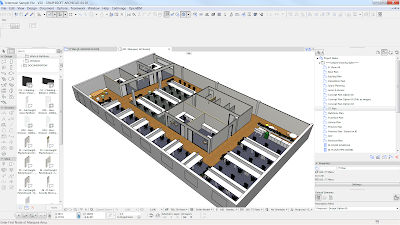
No comments:
Post a Comment